
Thank you! Your submission has been received!
Oops! Something went wrong while submitting the form.
Call us
Monday to Friday 9:00am to 5:00pm
800-345-678.
800-345-678.
Aug 2024 - May 2025
Andrew Twigg
2025 kynamatrix Research Grants
Scholarly Project Funding (formerly called GuSH Research Grants)
Design Researcher and product designer
As design challenges grow more complex, it becomes crucial for designers to clearly articulate the reasoning behind their decisions during collaboration with designers and non-designers alike. Recognizing the fundamental barriers that prevent designers from effectively articulating design evidence in teamwork, my thesis explores the integration of AI into the design process to enhance designers' ability to effectively articulate their design rationale.
This thesis explores how artificial intelligence (AI) can be integrated into the design process to support the real-time capture, contextualization, and communication of design rationale.
The final deliverable comprises a comprehensive 46-page thesis documenting the research and design process, accompanied by a presentation demo delivered to a diverse audience of faculty and students at Carnegie Mellon University.
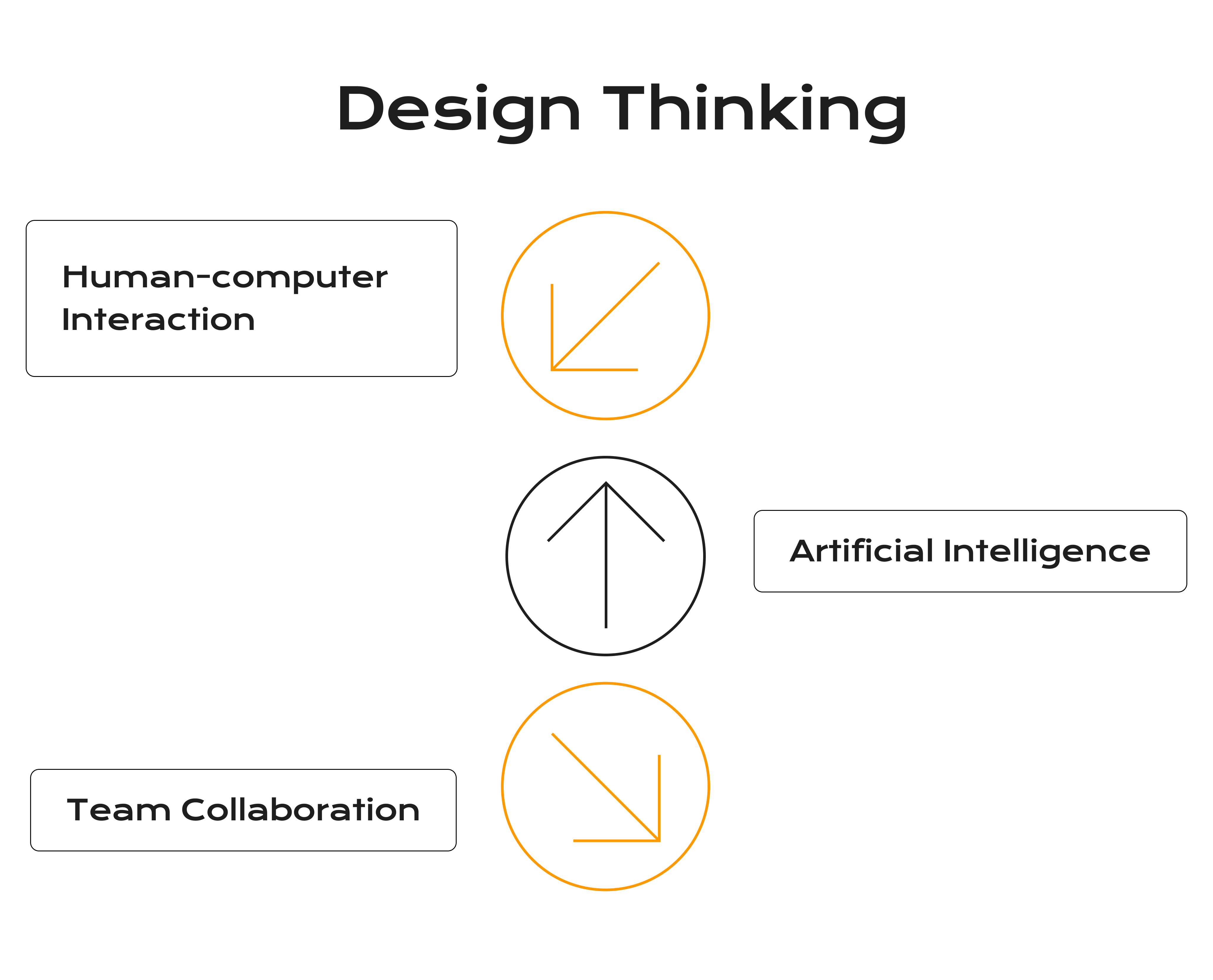
During the exploratory phase, I deconstructed the main research questions into sub-questions that held potential significance for future design proposals. By employing a combination of research methods, including literature reviews, interview studies, and artifact reviews, I delved into various research topics and synthesized the findings. This exploratory research equipped me with the insights necessary to define the problem space, establish a framework, and develop proposed design solutions. Here, I want to share three pivotal research questions that guided me to the final product design.

As designs undergo multiple iterations and evolving ideas, tracking decisions—why we design, why changes are made, why we pivot—becomes increasingly difficult, and often, details are lost or not captured.
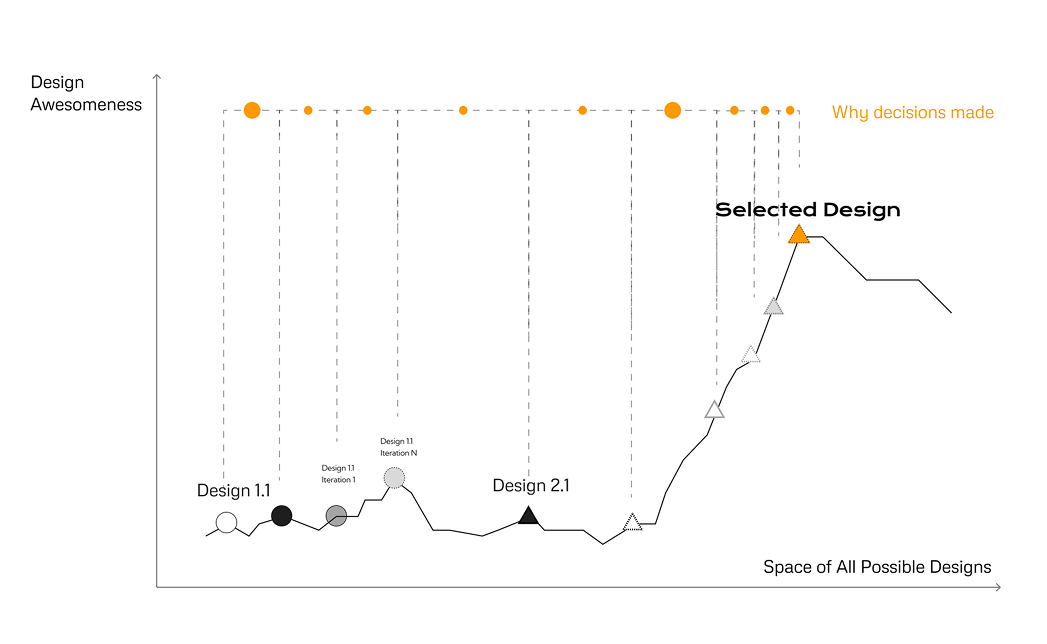
I took a look into how designer make design decisions. Designers navigate decision-making by moving from a 'Known Space'—a realm of existing solutions—to a 'Consideration Space', where they narrow down their options, eventually selecting the most suitable and desirable solution. This selection process involves weighing numerous design aspects to support designers reaching the final decision.
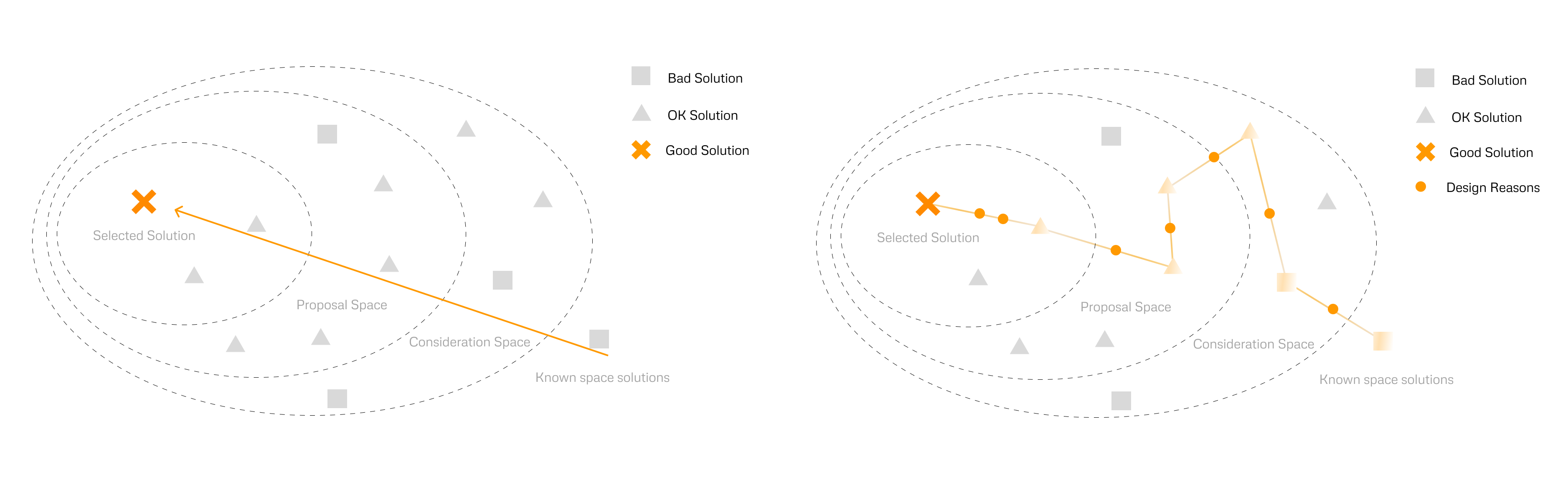
By asking 12 designers and educators with diverse backgrounds to place different evidence types on this matrix, I sought to understand how they perceive and prioritize various forms of justification in collaborative settings.
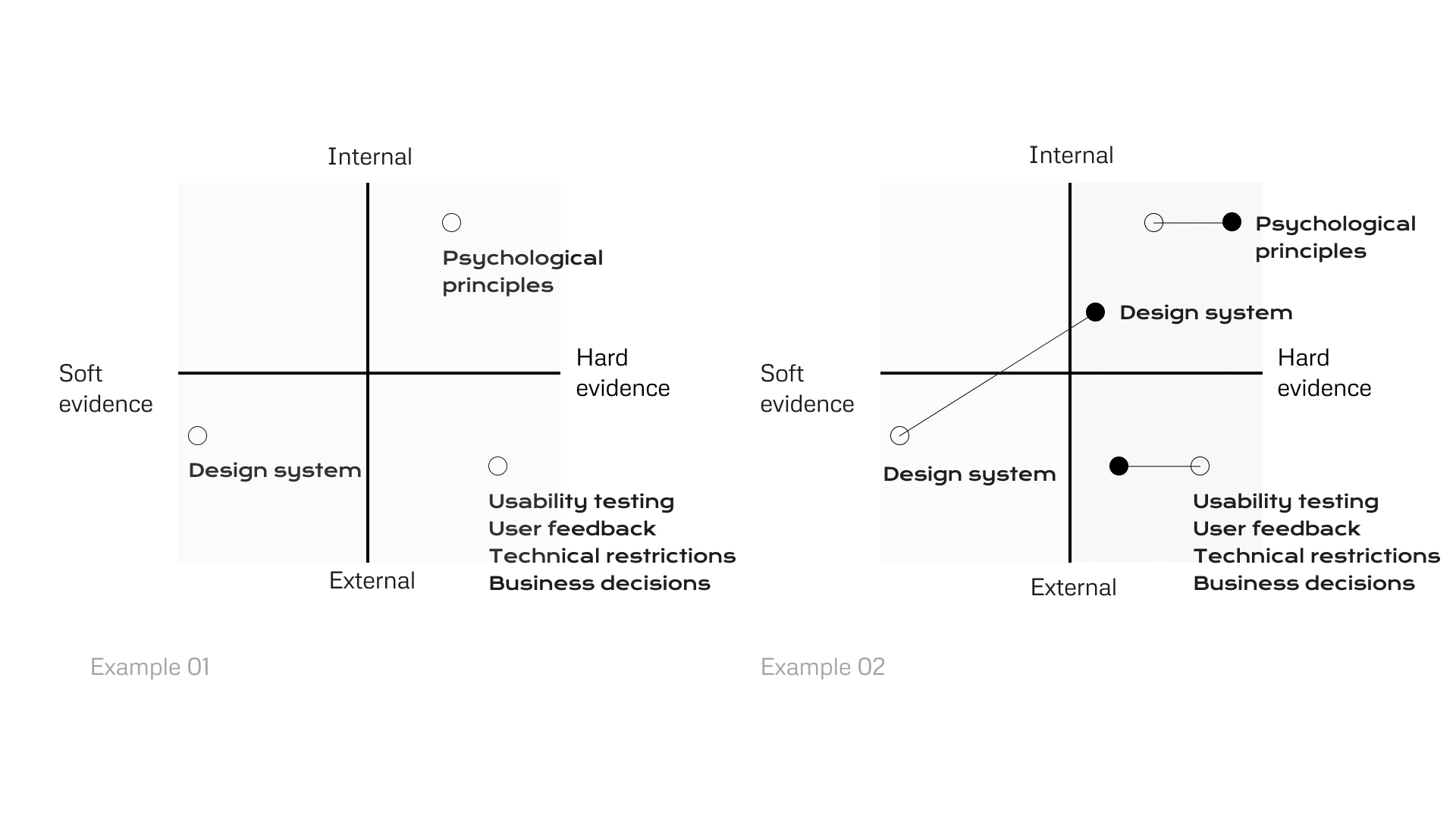
Shared understanding of foundational evidence types
Shifting perceptions depending on role and context
Design stage and audience matter
Internal Hard evidence are often undocumented and rely on tacit knowledge
I defined design goals based on previous research insights.
Extend design understanding: Help designers externalize tacit knowledge, spot overlooked issues, manage collective insights, and focus on critical decisions.
Ease decision capture: Seamlessly document design choices within the workflow, including those often missed due to cognitive load, timing, or context.
Improve retrieval and reuse: Make rationale searchable and context-aware, supporting both structured and fl exible inputs to ensure easy access and future relevance.
Support reflection and communication: Enable real-time, nonintrusive documentation that facilitates both ongoing refl ection and clear team communication.
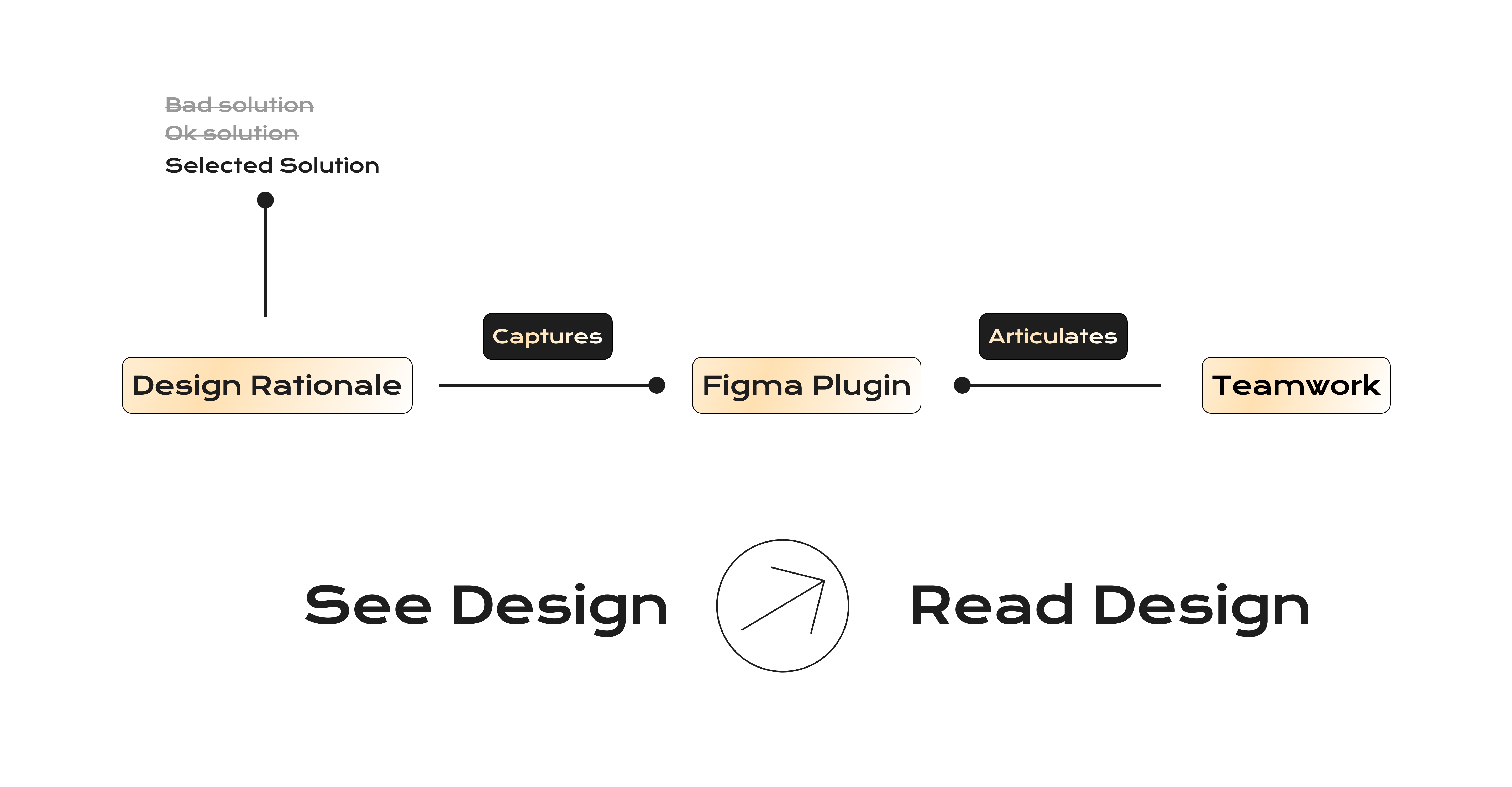
To put these goals into action, I moved forward with redesigning Figma’s comment tool—a medium through which Design Rationale (DR) can be captured, represented, and leveraged in collaborative settings.
Where: Figma, where designers iterate and collaborate most actively.
What: UI Design, Basic Prototyping, and Design Systems—the main spaces where decisions are made and rationale can be embedded.
When: During key moments of the design workflow such as early ideation, mid-iteration feedback, and fi nal decision checkpoints when rationale is formed, discussed, and often lost if not captured.
I reviewed Figma’s commenting system and cross-product analysis of Design Rationale support. I analyzed the Figma Comment Tool in terms of its usability and interaction techniques, and conducted a comparative analysis with similar features in tools like Adobe Acrobat and Google Docs to identify patterns, gaps, and opportunities for improvement (see Figure 10).

To evaluate its usability, I conducted rapid usability testing with 6 designers, focusing on how they interact with comments during their design workflow. Here’s what I observed and heard:
👉 "If there are multiple issues, they tend to start new comment threads."
👉 "During the design iteration stage, people frequently use commenting tools to manage feedback and revisions."
👎 "The current comment log isn’t helpful for retrieving past comments."
👎 " The comment log becomes unmanageable when comments scale."
AI-generated design aids can assist designers in identifying gaps in their reasoning and uncovering areas that require further exploration. These tools help designers consider alternative solutions, enabling them to select options that are not just feasible but satisfactory. This functionality aligns with the divergent stage of the design thinking process, where the goal is to explore “what was not considered” and surface issues that may have otherwise been overlooked.
It aids in identifying gaps in your reasoning or areas that need more exploration.
An effective AI design aid should support designers in two key ways:
Identifying gaps in the rationale that can strengthen design decisions.
Offering alternative design options and sources of inspiration.
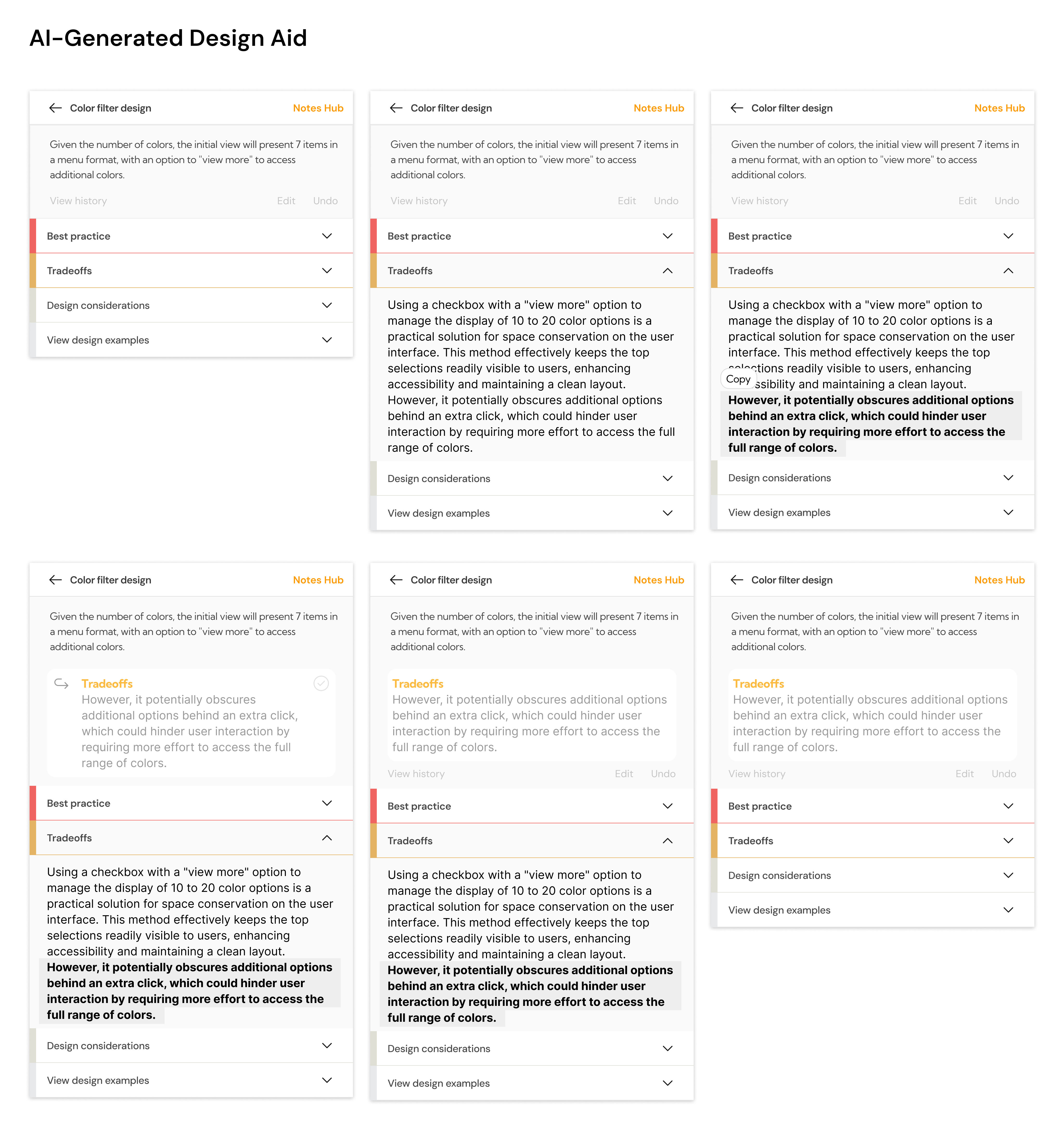
Together, these categories form a foundational framework for AI design aids that support both reflective reasoning and creative exploration in the design process. The sequence in which these categories appear, visually distinguished through color coding from top to bottom, should be dynamically determined based on the content and intent of the comment. For instance, if a comment reflects a designer’s self-recording of a decision they made, the system may prioritize and display the "Best Practices" category first, recognizing the designer’s intent to validate or align their choices with established standards. In contrast, if the comment captures a collaborative exchange where two designers are unsure about a design request or are exploring alternative directions, the system would prioritize "Tradeoffs" or "View Design Examples" as the top categories, surfacing relevant aids to support divergent thinking and comparison.
This adaptive sequencing ensures that the AI suggestions are contextually relevant and cognitively aligned with the designer’s workflow, enabling smoother integration of rationale capture and decision support into everyday design activities.
Makes narrative that is easier for others to understand. Ensuring that all parts of the design reasoning are connected and presented logically. However, whether this transformation is necessary should ultimately be left to the discretion of the designer. According to interviewees, long and complex projects can accumulate over 500 comments, making it impractical to convert every comment into a full narrative. Instead, comments may qualify for transformation based on criteria such as:
The thread includes multiple collaborators or checkpoints, where details may have been lost or are difficult to track.
The content is relevant to key design decisions that should be documented for future reference or team alignment.
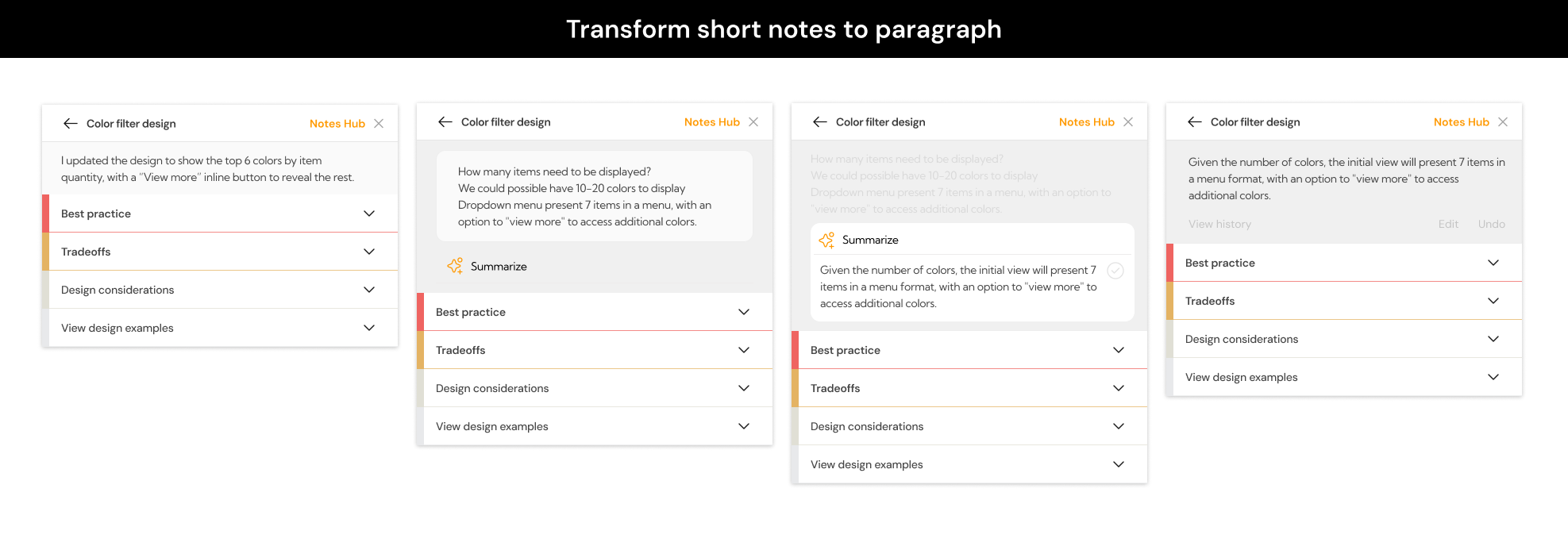
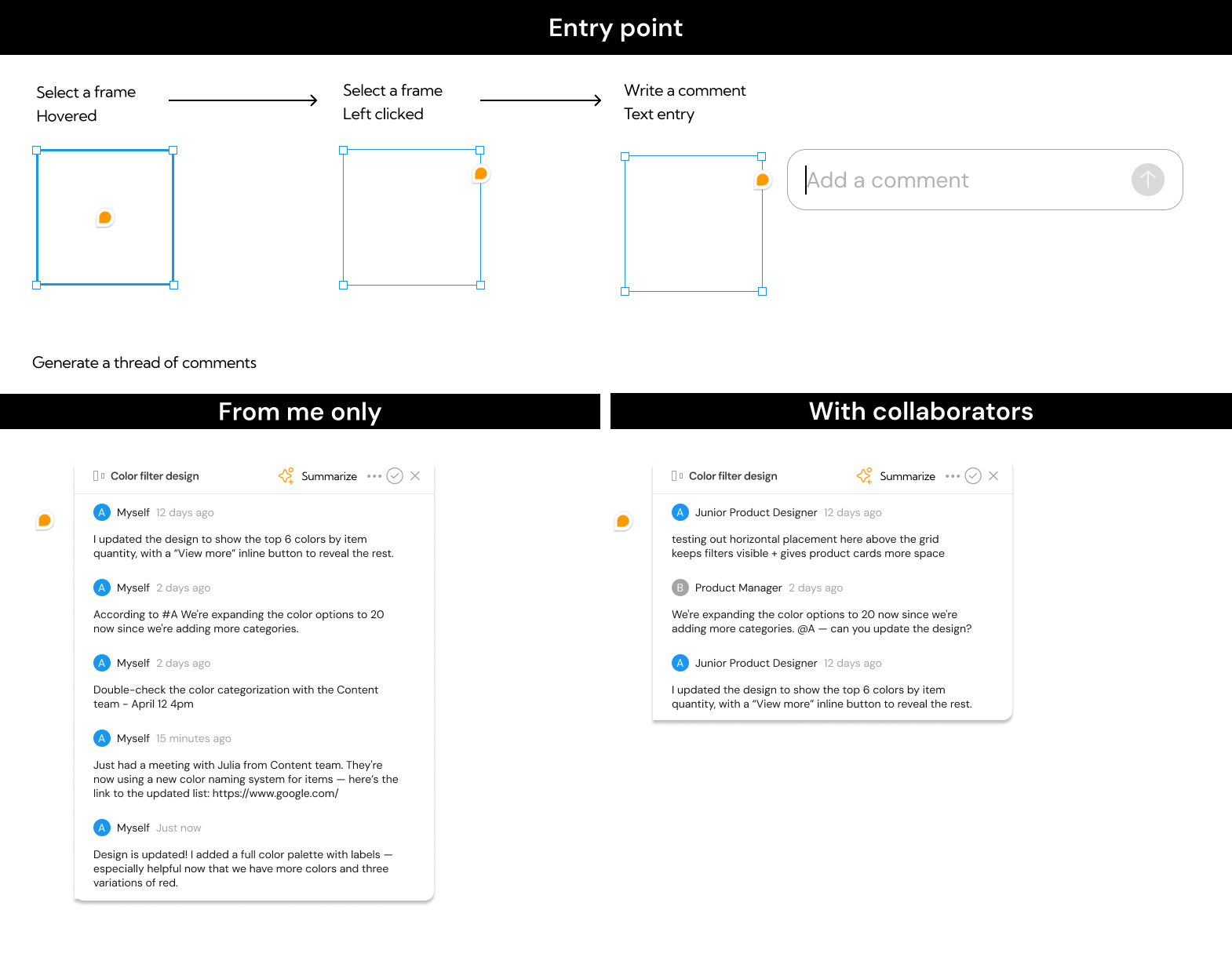
DR outputs should support retrieval and usage across various collaborative design scenarios. To facilitate this, three types of outputs are proposed as deliverables of the DR system.
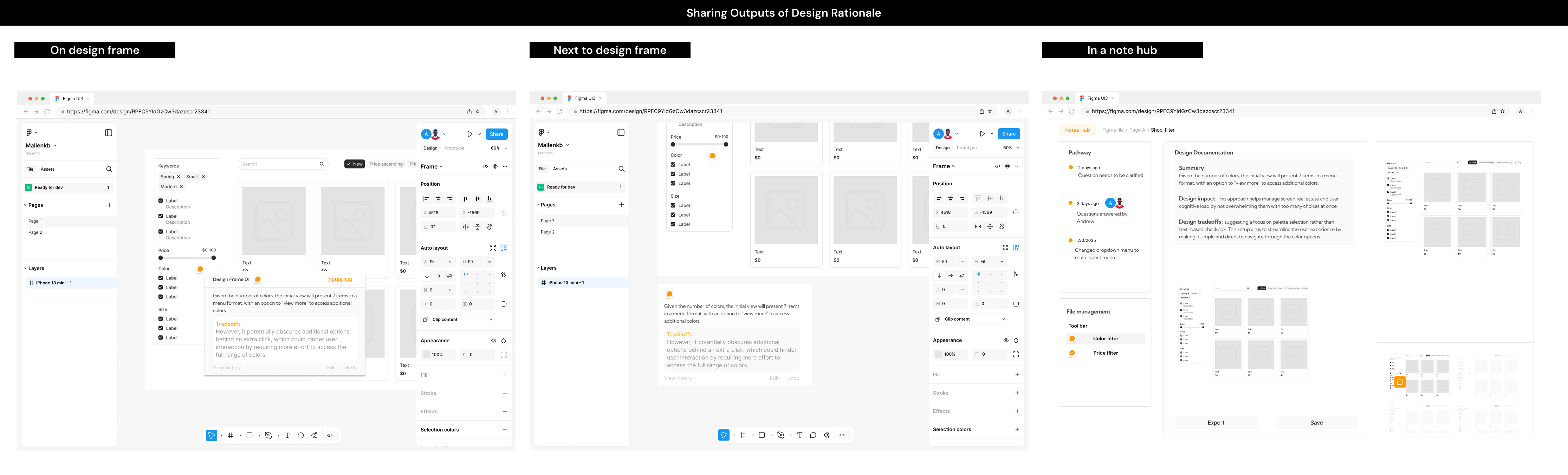
To further refine the design and evaluate the usefulness and intuitiveness of the proposed system, I conducted a 30-minute usability testing session following a structured protocol. During this session, participants were guided through a simulated design scenario involving the creation of a color filter for a fashion website. And here are some results I collected.
Parts 2 and 3 of the prototype were particularly impactful. Five out of six junior designers, with background in UIUX, product design and visual design found Part 3, Post-editing Paragraph with AI-Generated Design Aid, especially effective in helping them identify gaps in DR and use AI as a source of inspiration (see Figure 17). In this section, participants are referred to using a number code: “P1” represents “Participant 1,” “P2” represents “Participant 2,” and so on.
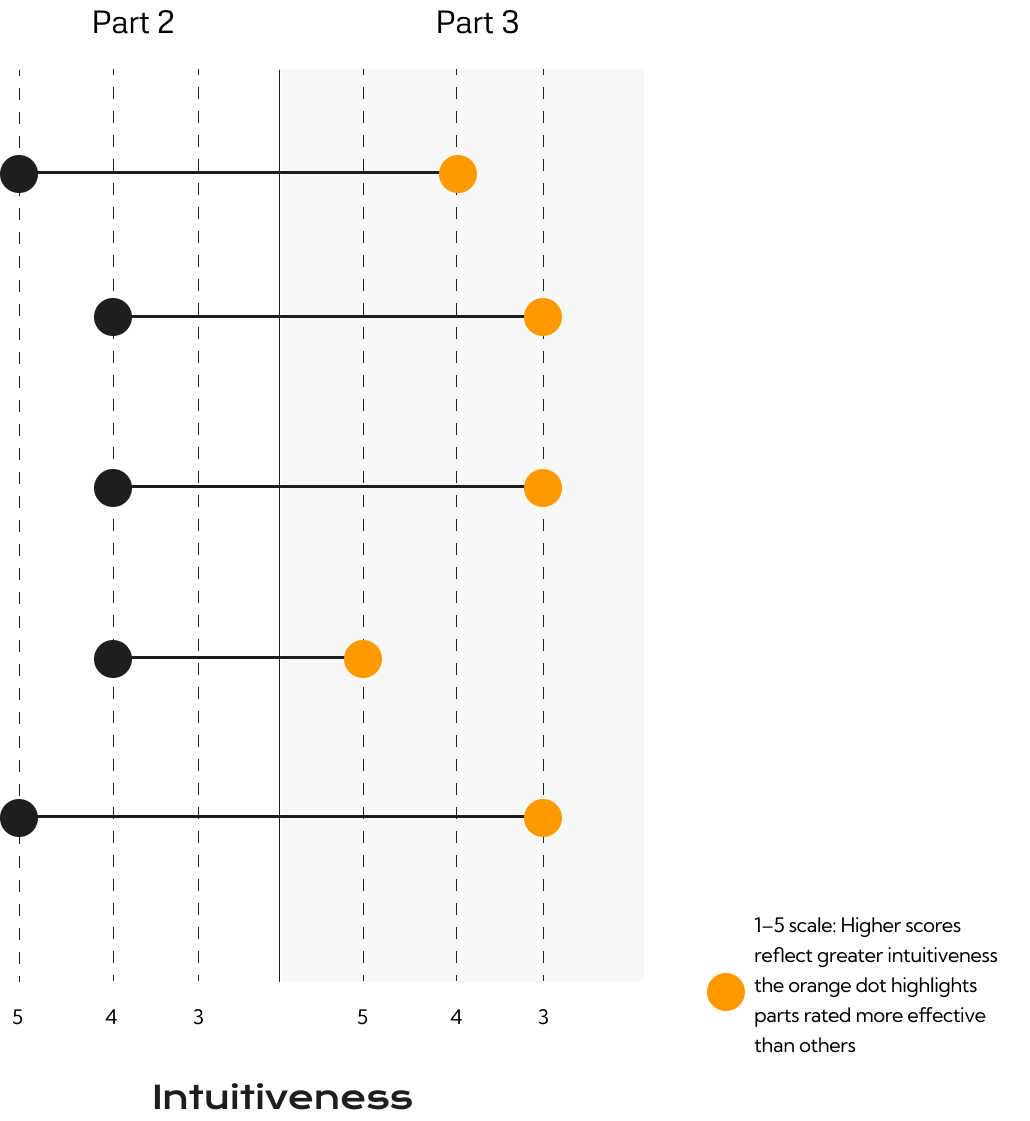
PART 3 | Most effective: Rated as the most helpful feature by 5 out of 6 participants. Designers appreciated its ability to prompt reflection and support design tradeoff discussions.
👍 "This tool can be helpful. It gives me inspiration and makes me consider edge cases." – P3
👍 "AI works well as inspiration. I can choose which tradeoffs to highlight and discuss with the team." – P4
👎 "It depends on context. Part 3 broadens possibilities, which may not be helpful once we’ve aligned on a solution with the team." – P1
👎 "The accordion design is confusing when scrolling long text threads. Could this be redesigned as tabs?" – P5
PART 2 | Most intuitive: Participants appreciated the way AI helped summarize complex, long comment threads, reducing cognitive load and simplifying communication.
👍 "It simplifies the conversation, and this process can be automated. I like that." – P1
👎 "Too many words. The AI-generated content can lose important context and become frustrating." – P1
👎 "I don’t trust AI writing. I need a way to edit it, and I want to see the original context—I worry it will be lost." – P3
PART 1&4 | The entry point felt intuitive to most participants due to its similarity to existing comment tools in Figma. This made the learning curve minimal.
The representation of DR on the frame was found to be potentially useful across various design stages and team settings.
👍 "This can be useful for stand-up meetings. It might help people anticipate and answer questions." – P4
👍 "After handoff, this could help examine the design. The rationale hub might also support formal documentation." – P6
👍 "The hub might be useful for final documentation, though it's not something I currently need." – P3
👎 "Too many words. The AI-generated content can lose important context and become frustrating." – P1
👎 "I don’t trust AI writing. I need a way to edit it, and I want to see the original context—I worry it will be lost." – P3
The testing results show that all participants found AI summarization useful for reducing cognitive load and appreciated the post-editing feature for prompting refl ection and surfacing tradeoffs. However, concerns emerged regarding trust in AI-generated text, potential loss of context, and interface clarity. Additionally, insights from a design leader highlighted the importance of aligning design rationale with product goals and supporting communication across cross-functional teams. Overall, the evaluation demonstrated the promise of integrating DR tools into existing design workfl ows, while also surfacing key areas for refi nement.
A limitation of this study is that the use case—a fashion website fi lter design—focused on a relatively standardized UI component, which may not refl ect the full complexity and variability of UX design workfl ows. Additionally, the screen-based walkthrough format may not accurately represent how designers would interact with the tool in real-world, time-sensitive settings. As testing with AI-integrated products remains a challenge, I plan to implement a subset of the proposed functionalities in a working prototype to enable more realistic evaluation in future iterations.
Balancing AI-generated content with original context: Designers expressed concerns about losing visibility into the original comment threads. Future iterations will explore ways to toggle between or layer the original and summarized content.
Audience and credibility: Questions were raised about how AI-generated rationale might be perceived by collaborators and whether it could affect a designer’s credibility. This opens up further inquiry into how AI-generated content should be attributed or presented in collaborative settings.
Aligning rationale with stakeholder expectations: It will be critical to explore how AI-supported rationale can help bridge gaps between designers, PMs, and engineers, especially in contexts involving negotiation or justifi cation of tradeoffs.
Scalability in complex threads: Real-world threads often include 20–30 comments from multiple collaborators. Future versions should support organizing and summarizing dense threads while preserving traceability.